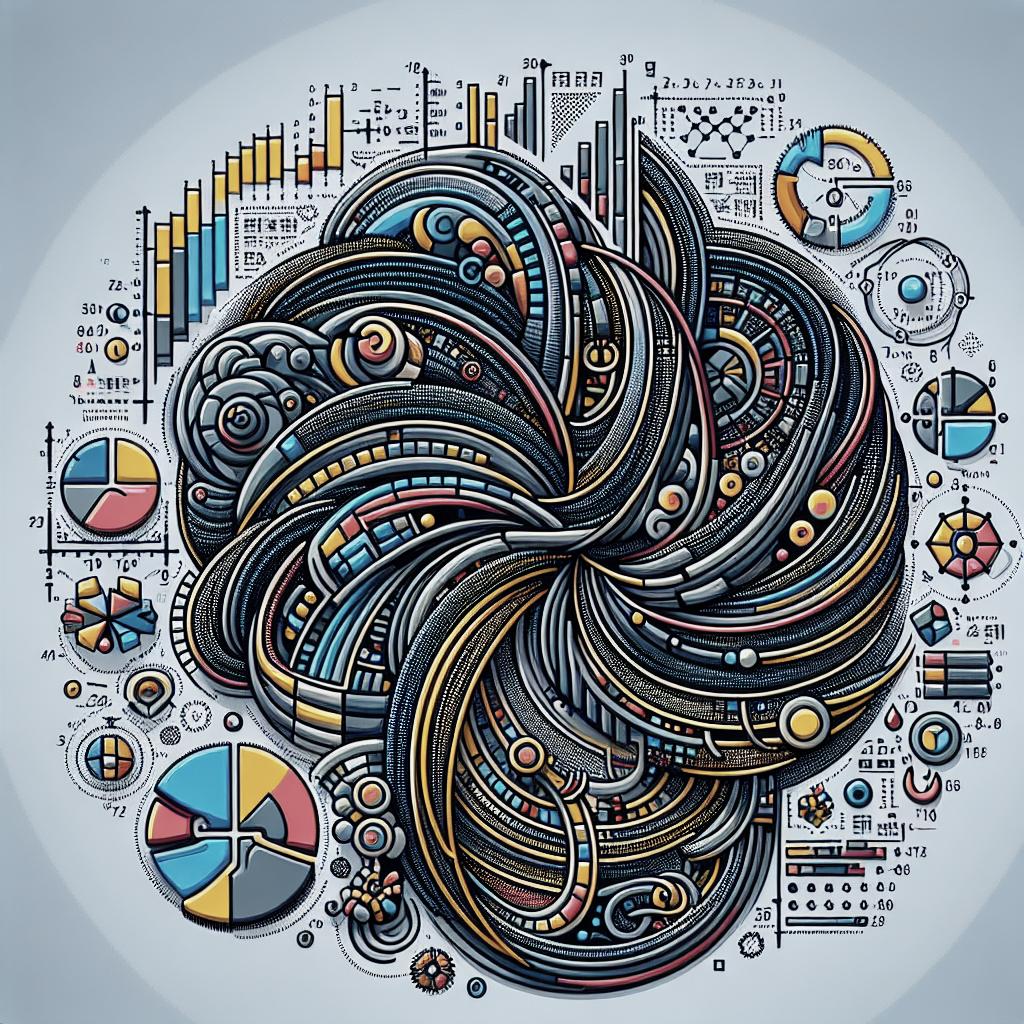Understanding the Layered Grammar of Graphics with ggplot2
The layered grammar of graphics is a powerful tool for creating visually appealing and informative visualizations in R,
primarily used through the ggplot2 package. This powerful framework breaks complex visual plots into manageable components
that allow for flexibility and creativity. Each layer of the grammar—data mapping, statistical transformation, geometric
objects, and more—comes together to help users build intricate plots from simple datasets. By understanding each component’s
function and how they interconnect, individuals can create informative graphics that enhance their data storytelling.
This article explores these essential components in-depth and provides insights for mastering ggplot2’s plot-building
capabilities.
Components of the Layered Grammar of Graphics
The layered grammar of graphics, as conceptualized by Leland Wilkinson and implemented by ggplot2, revolutionizes how we think
about data visualization. It’s structured around the idea that a plot can be built by adding independent layers, each with its
own specific role. These components work in harmony to transform raw data into expressive graphics.
Understanding the components is vital for anyone looking to efficiently utilize ggplot2. By compartmentalizing
tasks—such as selecting data, mapping variables, choosing visualization types, and more—users can tackle complex visualization
problems with ease. This modular approach not only promotes efficiency but also allows greater flexibility and creativity in
visualization design.
Layer
Layers are foundational to the grammar of graphics. In ggplot2, each plot is constructed by stacking layers, where each layer
represents a different aspect of the visualization. This approach mimics how artists build paintings—from broad strokes to finer
details.
Each layer can add different components, such as statistical summaries, geometric forms, or even scales, enabling precise control
over the final visualization. For instance, the geom_point() layer would plot points, while a stat_smooth() layer might add a
regression line atop those points, illustrating how simple components add complexity and depth to a chart.
Data and Mapping
The foundation of any ggplot2 plot is data and its mapping to aesthetics. Data sets form the base on which the visualization is
built, and mapping relates these data sets to visual parameters like size, color, shape, or position.
Aesthetic mapping is a powerful aspect of ggplot2. By deciding how data dimensions fit into visual variables, users can emphasize
different aspects of the dataset. Understanding how to manipulate these mappings effectively allows for better insight into the
underlying data, making visualizations not just compelling but also informative.
Statistical Transformation
Statistical transformations allow data to be summarized in various ways, from basic calculations like count and mean to more
advanced statistical procedures like smoothing and binning. These transformations are made available in ggplot2 as stat layers.
Applying statistical transformations can reveal underlying trends and patterns, making complex data comprehensible. For example,
stat_bin() can convert raw data into a histogram, giving an overview of the data distribution, while stat_summary() might
provide a more condensed overview with measures of central tendency or variability.
Geometric Objects
Geometric objects are the visual representations of data in ggplot2, with each geom having a unique visual appearance such as
lines, points, or bars. Choosing the correct geom is critical as it impacts how the data is interpreted visually.
ggplot2 offers various geoms, like geom_line() for line charts or geom_histogram() for histograms, to display data
appropriately. Selecting the best geom ensures that the data is not only presented correctly but also that it tells the story
intended by the analyst.
Position Adjustment
Position adjustments in ggplot2 modify how different geometric objects occupy space in a plot. Adjustments become important in
scenarios where data points overlap, which can obscure insights.
Techniques like position=”dodge”, position=”fill”, or the common jitter method (position_jitter()) help to separate
overlapping data for better clarity. Understanding when and how to apply these position adjustments can lead to more readable and
effective visualizations.
Scale
Scales in ggplot2 manage the mapping between data and aesthetic attributes like color, size, and position. This layer is key in
defining how data is visually encoded in a plot by setting limits, breaks, and labels.
Customizing scales can significantly enhance the readability and aesthetic appeal of a visualization. For instance, using
scale_color_manual() allows you to specify particular colors for grouping variables, while scale_x_continuous() can tailor
the x-axis to fit the data more precisely.
Coordinate System
The coordinate system determines how data points are plotted on the chart, influencing the plot’s visual structure. ggplot2
primarily uses Cartesian coordinates, but other types like polar coordinates can be applied for different visualizations.
Understanding and manipulating coordinate systems can add a creative dimension to visualizations. For instance, switching to
a coord_flip() can turn bar charts horizontal, which might be easier to read in certain cases. Similarly, the coord_polar()
transforms a plot into a pie chart, offering a different perspective.
Faceting
Faceting is a powerful feature in ggplot2 that allows users to create multiple plots broken down by subsets of data. This tool
can provide profound insights by visually comparing different segments of the data.
Using facet_grid() or facet_wrap(), ggplot2 users can split data by one or more variables, creating a matrix of plots that
illustrate distributions, trends, or patterns across the facets. Faceting simplifies the comparison between multiple categories
or subsets, enabling data storytelling on various dimensions.
Defaults
Default settings in ggplot2 provide a starting point for building plots, offering standard assumptions about elements like
axis scales, colors, and themes. These defaults can be modified to better fit specific needs or preferences.
Customizing defaults can allow for a more personalized visualization style, ensuring consistency across similar types of plots.
Understanding and modifying these defaults helps to maintain an efficient workflow, making plot creation faster without
compromising the necessary adjustments for specific datasets.
Session Info
The session info is a detailed snapshot of the current R environment, including all loaded packages and their versions,
providing context about the software environment in which the visualizations were created.
Keeping track of the session info is valuable, especially when sharing code or collaborating with others, as it ensures
reproducibility by documenting the specific setup where the plots were successfully created. It ensures that others can
recreate your visualizations in the same environment.
Summary of Main Points
| Component | Description |
|---|---|
| Components of the Layered Grammar of Graphics | Breaks plot into essential components for flexibility and creativity in designing visualizations. |
| Layer | Fundamental building blocks; each layer adds a different visual or functional element to the plot. |
| Data and Mapping | Defines how data is related to visual aspects, allowing better data insight. |
| Statistical Transformation | Enables summarizing data and highlighting trends or patterns with statistical procedures. |
| Geometric Objects | Visual forms that represent data in the plot, such as lines, points, and bars. |
| Position Adjustment | Alters spatial arrangement of geoms to avoid overlap and improve clarity. |
| Scale | Manages aesthetic attribute mapping to ensure clear data representation. |
| Coordinate System | Determines data point layout on plot; includes Cartesian and alternate systems like polar. |
| Faceting | Splits data into multiple plots by subsets, enabling comparative analysis. |
| Defaults | Initial settings for plot elements that can be customized for specific needs. |
| Session Info | Snapshot of R environment, promoting code reproducibility and consistency. |