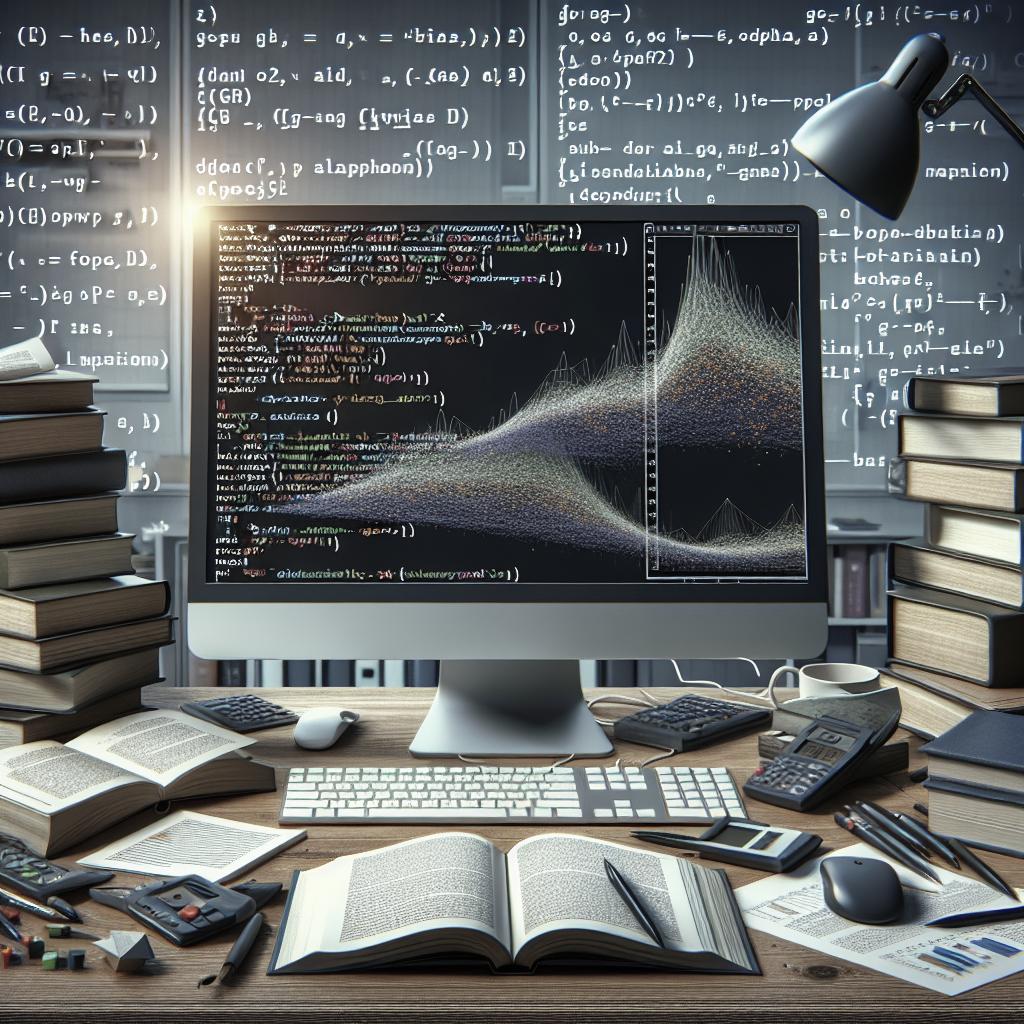Working with ggplot2 Libraries
Data visualization is a critical aspect of any data science workflow, allowing analysts and scientists to interpret complex datasets efficiently. One of the most popular tools in the R ecosystem for creating complex visualizations is the ggplot2 library. This powerful tool offers an expressive and intuitive syntax for generating a wide variety of plots. In this article, we’ll cover the essentials of working with ggplot2, including the installation process, fundamental usage examples, and recommend additional resources to expand your data visualization skills. Whether you’re a beginner or a seasoned data scientist, this guide aims to equip you with the necessary knowledge to harness the power of ggplot2.
Installing ggplot2
Before diving into data visualization with ggplot2, it’s essential to have the library installed and set up in your R environment. ggplot2 is a part of the tidyverse collection of R packages, which focus on making data science tasks more manageable and streamlined. To install ggplot2, you can use the install.packages function, which is a straightforward way to access a comprehensive collection of R packages. Simply open your R console and type
install.packages("ggplot2")
to begin the installation process.
Once the installation is complete, you can load the package into your current R session using the library function. Type
library(ggplot2)
in your console to get started. Loading the ggplot2 library brings a suite of functions and capabilities that are essential for creating stunning and informative graphics. If you encounter any issues during installation, ensure that your R version is up to date, as ggplot2 dependencies may rely on the latest features and fixes of R.
Using ggplot2
After successfully installing ggplot2, it’s time to explore how to put it to use. At its core, ggplot2 operates on the principle of “grammar of graphics,” which allows users to systematically create plots by combining different components. The starting point of any ggplot2 plot is the
ggplot()
function, where you define your data and initial aesthetics, such as the x and y axes.
From there, applying different
geom_
functions, like
geom_point()
for scatter plots or
geom_line()
for line graphs, helps you map your data visually. A typical example is using ggplot2 to visualize a dataset, such as the ‘mtcars’ dataset, to create a scatter plot:
ggplot(mtcars, aes(x = wt, y = mpg)) + geom_point()
. By mastering these basics, ggplot2 enables you to build complex visualizations with ease and flexibility.
Recommended for you
Books – Data Science
For those interested in expanding their knowledge of data science and visualization, several books can be invaluable resources. “R for Data Science” by Hadley Wickham and Garrett Grolemund is a must-read for anyone looking to deepen their understanding of the tidyverse, including ggplot2. This book provides a comprehensive guide to the best practices for data processing, visualization, and modeling in R.
Another excellent resource is “ggplot2: Elegant Graphics for Data Analysis” by Hadley Wickham, one of the original developers of ggplot2 himself. This book takes you through the intricacies of the ggplot2 package, explaining how to leverage its capabilities for professional data analysis. These texts serve both as reference materials and step-by-step guides, ensuring you have a foundation to tackle any data visualization challenge.
Lessons Learned
| Section | Content Summary |
|---|---|
| Installing ggplot2 | Steps to install and load the ggplot2 library in R for efficient data visualization projects. |
| Using ggplot2 | Basic syntax and functions of ggplot2, focusing on the ‘grammar of graphics’ approach to building plots. |
| Recommended for you | Recommended books to enhance your knowledge about data science and the use of ggplot2. |