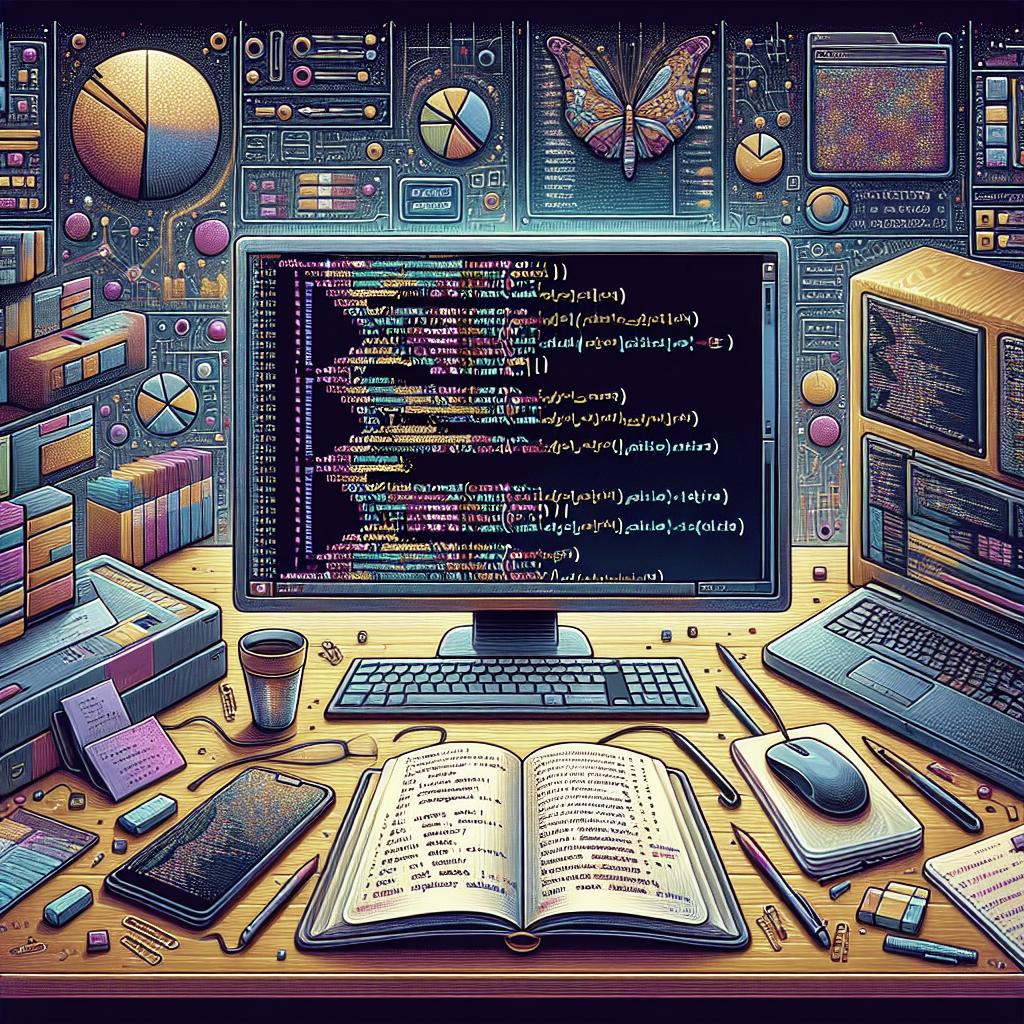Data Manipulation with dplyr: Transforming R Data Efficiently
In the ever-evolving world of data science, efficiently manipulating and transforming data is crucial for insightful analysis. Herein lies the power of the
dplyr
package in R, highly regarded for its user-friendly syntax and efficiency. This blog post delves into the core
dplyr
functions:
filter()
,
distinct()
,
arrange()
,
select()
,
rename()
,
mutate()
,
transmute()
, and
summarize()
. Each section provides a detailed look into these methods, offering practical examples to showcase how they can streamline data manipulation tasks within R. Aspiring data scientists and seasoned professionals alike will find value in mastering these tools, making their data handling smoother and more intuitive.
R
filter() method
The
filter()
function in dplyr is your go-to tool for subsetting your data, allowing you to extract rows that meet specific logical conditions. It acts akin to the ‘WHERE’ clause in SQL, enabling precise row-level filtering. For instance, if you’re working with a dataset of customers and want to view only those from California, a simple
filter(state == "CA")
will swiftly deliver your answer.
Filtering is not limited to a single condition; complex criteria can be chained using logical operators like
&
(and),
|
(or), and
!
(not). Thus, you can filter customers from California with an order amount over $500 by using
filter(state == "CA" & order_amt > 500)
. With this versatility,
filter()
becomes indispensable for pinpointing specific data points or trends.
R
distinct() method
Data redundancy can clutter analysis and lead to misleading insights. The
distinct()
function acts as a powerful de-duplicator, efficiently removing duplicate rows from your data frame. This function proves especially useful in preparing clean datasets for analysis, ensuring that each observation appears only once.
You can enhance
distinct()
by specifying columns of interest. For instance,
distinct(column1, column2)
removes duplicates based solely on the combination of these columns, allowing you to retain nuance in multi-variable datasets. This targeted approach helps streamline data in preparation for further manipulation or visualization tasks.
R
arrange() method
With data often requiring reorganization for analysis and presentation,
arrange()
comes into play by ordering rows based on specified columns. This method is similar to SQL’s ‘ORDER BY’, enabling sorting in ascending or descending order with ease. For example,
arrange(salary)
sorts employees from lowest to highest salary, while
arrange(desc(salary))
does the opposite.
The function also allows multi-level sorting: sorting by department first and then by salary can be achieved via
arrange(department, desc(salary))
. Such nuanced arrangement can lead to more understandable data explorations, revealing hierarchical data patterns at a glance.
R
select() method
Among the core foundational functions offered by dplyr,
select()
stands out for its ability to provide column-level data manipulation. It’s highly advantageous for focusing on important variables by reducing dimensionality. By using
select(variable1, variable2)
, users can swiftly isolate key columns from vast data frameworks, which streamlines analysis and visualization processes.
Flexibility is embedded within
select()
: it supports helper functions like
starts_with()
and
ends_with()
, enabling dynamic selection based on variable name patterns. Furthermore, the
contains()
helper allows pinpointed selections without exact name matching, expanding select’s convenience extensively and making it a key first step in exploratory data analysis.
R
rename() method
Human-readability is vital in data processes, and the
rename()
function offers clarity by efficiently updating column names. Its syntax
rename(new_name = old_name)
makes this transformation intuitive. Renaming is more than a cosmetic procedure; it enables better comprehension and collaboration within teams or across diverse project stakeholders.
Consistent naming conventions, aided by functions like
rename()
, ensure that datasets maintain readability, which encourages precise variable tracking. This built-in functionality within dplyr allows for systematic and orderly data preparation, reducing confusion and minimizing errors in subsequent analyses or reporting stages.
R
mutate() & transmute() methods
Generating new variables or transforming existing ones is a routine task in data science executed with
mutate()
. This function enables the creation of additional quantitative insights. Say, within a company’s employee data, you want to compute the annual salary from monthly pay;
mutate(annual_salary = monthly_salary * 12)
does this effortlessly and augments the dataset with new, insightful columns.
Alternatively,
transmute()
works similarly, but maintains only the newly created variables, providing a leaner output tailored to specific needs. This focused approach optimizes datasets to the essential, presenting recalibrated variables without other distractions. Understanding the use cases for each method enhances dataset adaptation for various analytical contexts.
R
summarize() method
Synthesizing data into comprehensive summaries is crucial for uncovering meaningful insights, and
summarize()
facilitates the distillation of data into descriptive statistics. Common applications include finding the mean or sum of a particular column—ideal for high-level overviews like overall sales computations.
The power of
summarize()
is amplified with
group_by()
, where grouped aggregation provides deeper insights. Applying
summarize()
after
group_by()
allows analysis by segments (e.g., average sales by region), thus revealing underlying trends. Mastery of this function empowers analysts to derive strategic insights more efficiently from raw datasets.
R
Similar Reads
- An Introduction to the Grammar of Data Manipulation with dplyr
- Advanced Data Wrangling in R: Techniques Beyond the Basics
- A Guide to Data Visualization with ggplot2
Summary of Main Points
| Method | Description |
|---|---|
|
Selects rows that satisfy conditions |
|
Removes duplicate rows |
|
Orders rows based on column values |
|
Isolates columns of interest |
|
Changes column names for readability |
& |
Creates new or transformed variables |
|
Produces descriptive statistics |